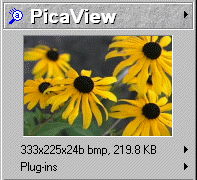To access this menu open Windows Explorer. This can be done by
clicking the ![]() icon in one of the following areas:
icon in one of the following areas:
-
On the desktop (provided there is a shortcut created there).
- Click Start | Programs.
Explorer may be found in this list, or in the Accessories folder.
- Alternate mouse click the Start button and select Explore.
Browse the folders in the folder tree until you find an image, audio
or video file. The image files will have an icon similar to one of
these, ![]()
![]()
![]() .
Audio files may have a
.
Audio files may have a ![]() icon, and video may have a
icon, and video may have a ![]() icon. If your image file icons do not look like this please see Plug-in
Settings.
icon. If your image file icons do not look like this please see Plug-in
Settings.
Alternate mouse click the image file. The context menu will appear with the addition of a section for PicaView similar to the example shown here.